This tutorial shows you how to enable. to sum it up simply stems allow you to mute certain parts of a track such as the Instruments, Bass, or Vocals. Here is the tutorial
Step 1: Open rekordbox and Click File > Preferences in the options bar
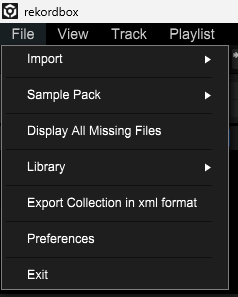
Step 2: Extensions > Stems and Toggle on “Enable the STEMS Function”
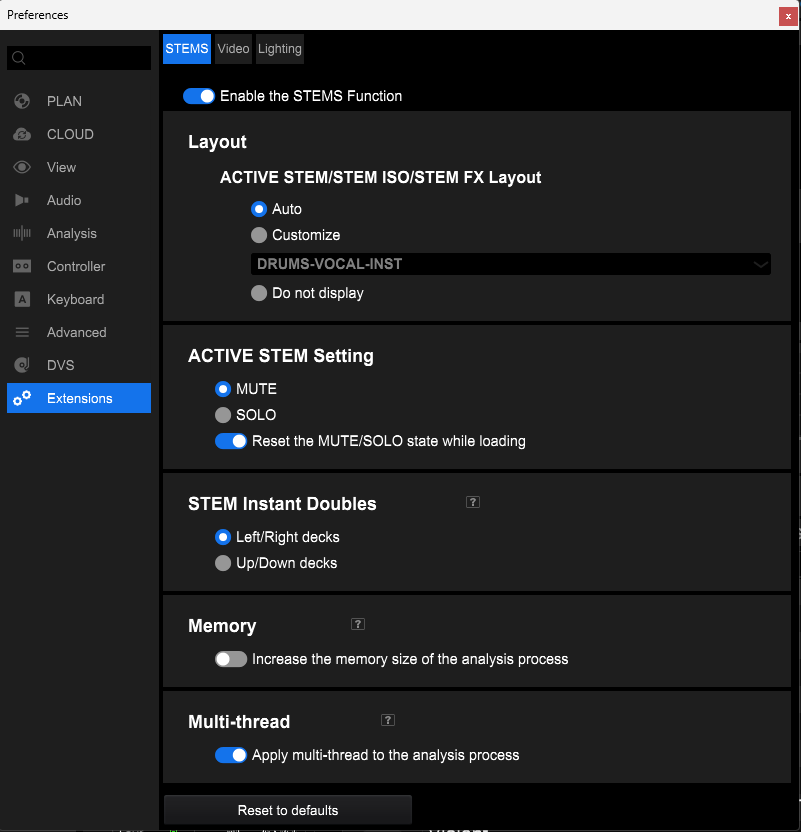
Step 3: Exit out of the Preferences dialog box and you will notice the stems options and the bottom of the players and at the side of the effects

Just some little details when the buttons are white that means that part of the song is muted for example if the “VOCAL” option is white this means you should only hear the instruments if all of them are white that means the whole song is muted.
Note if you have a controller that supports it or use the button you can use the EQ knobs to modify the volume of each part of the stem you can enable by pressing the STEM Button.
